First, you need to download the angular.intellisense.js file for Visual Studio and place it in the Program Files (x86)\Microsoft Visual Studio 12.0\JavaScript\References folder of your machine. Now open visual studio and have a look on intellisense support.
This support will work the same with any project that uses AngularJS, including Apache Cordova, ASP.NET MVC, ASP.NET WebForm, LightSwitch, Windows Store apps and any tagged with Angular JS, Intellisense, Jquery.
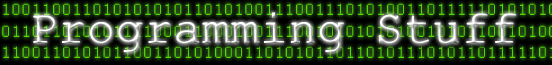
No comments:
Post a Comment